Where are the assessments?
The Assessment List can be accessed from the sidebar. Select the “List” option under the “Assessments” dropdown.
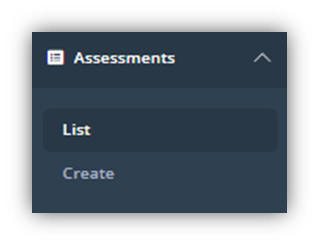
This will bring you to the Assessment List.
The Assessments list provides the following information for each assessment:
Assessment Time – The time the assessment was created
Last Updated – The time at which the assessment was last saved (i.e. when the “Back” or “Next” buttons were pressed in the assessment)
Requested By – The user who created the assessment
Reference Key – The assessment’s internal reference number or code. It is not unique, so you can have multiple assessments with the same Key.
Status – Shows the current status of the assessment:
- Pending is when the assessment has not yet been opened
- Responding is when the assessment has been opened but not yet completed
- Completed is when the assessment has been opened and completed
Report Types – Shows the modules that were used as part of the assessment (mPASS, mCHECK, mRX)