What user settings can be changed?
An administrator can change the following settings for a user:
Approval Groups
An administrator can add a user to an Approval group. To do so, click on the group you wish to assign to the individual, then the left arrow to assign it against that user.
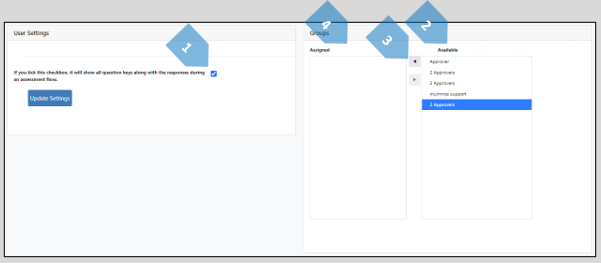
Show 'Take Assessment' Option
An administrator can click the following option to enable the "Take the assessment" option in the Action wheel for an assessment:
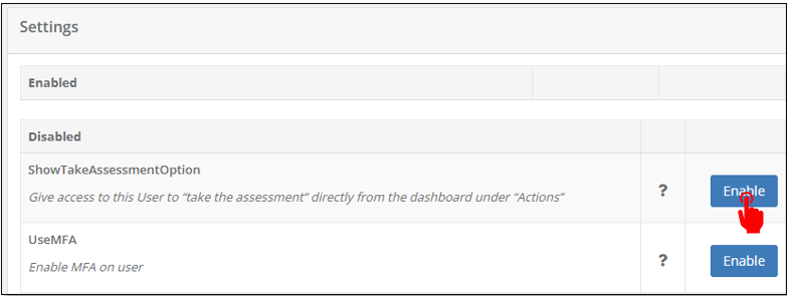
This will allow the user to complete assessments on behalf of the client.