What information can I extract from the platform?
Information can be extracted from the following locations:
Assessment List:
Clicking the "Export to Excel" button on the top left of the Assessment List screen will provide a spreadsheet containing the information about the created assessments populating the list. This spreadsheet can also be filtered.
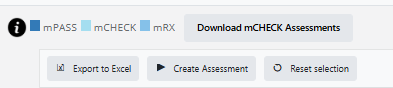
Please note this does not also download the information from the assessments themselves. To extract specific assessment information, go to the Compliance Report.
Compliance Report:
On the Report screen, there are two methods by which information can be extracted.
Clicking the "Download PDF" button on the top right of the screen will download a report containing all of the information gathered as part of the assessment, including Corporate Data, Screening results, and any Overrides performed. For individuals it will also contain their ID information:

For assessments with multiple connected entities (e.g. Individuals identified as part of a Corporate Full Check), you can also click the "Download Zip" button, found under "Additional Actions":
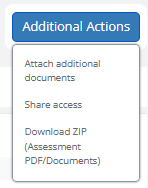
Doing so will download a Zip file containing all relevant documentation for the entire entity structure. It will contain the PDF report for each entity; for individual entities the file will also include their ID & Proof of Residence documents; it will also include any additional documents requested for the entity.