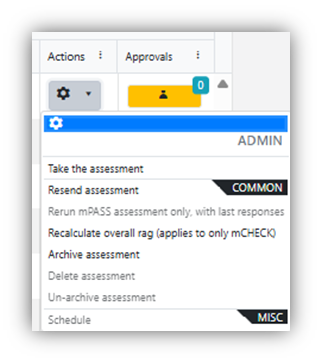What can I do with an assessment?
The Action Wheel is on the right hand side of the screen and looks like a small gear wheel:
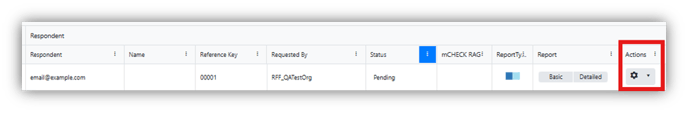
Clicking on it reveals a number of options. Here are the most commonly used:
Take assessment – You can use this action in order to take an assessment yourself, on behalf of a client (for example, if you have all their details), or for training purposes etc.
Resend assessment – You can use this function to re-send the invitation to the client if the assessment is in “Pending” or “Responding” mode. This can be done to assist a client who may have lost the link to their assessment.
Archive Assessment – This function suspends an assessment and sets it to the “Archived” status. To view archived assessments, click the 3 dots at the top of the “Status” column, then filter “Is Equal To > Archived.” This will show the archived assessments. When an assessment is archived, the action wheel will provide you with two more options:
Delete assessment – Clicking this option allows you to completely delete an assessment. You will be prompted to copy the Transaction Reference Number into a box to confirm that the assessment is to be deleted.
Un-archive assessment – This removes the assessment from the Archived status and places it back in the regular Assessments list.