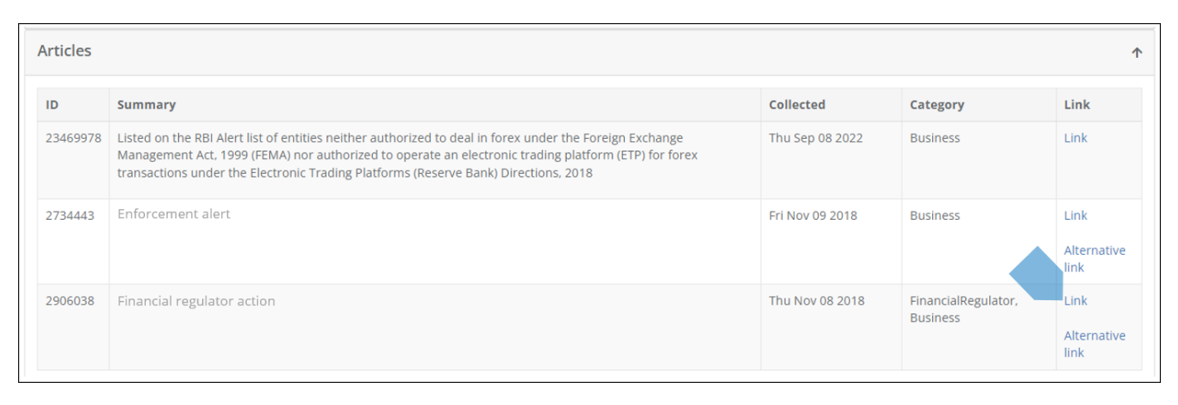Links in the mCHECK™ section of the assessment don’t lead to a website. Why is that?
In the mCHECK™ section of the assessment, there are various tabs, such as “Adverse Media” or “Regulatory Enforcement”.
In these tabs, if relevant information was found, a number will appear in the “Articles” column:
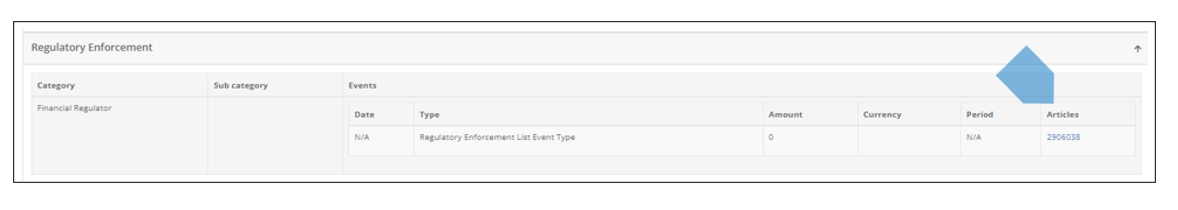
This number is not a link - it’s the number of the relevant article (the link to the article itself is found in the “Articles” tab). It’s blue because pressing it opens the “Articles” tab.
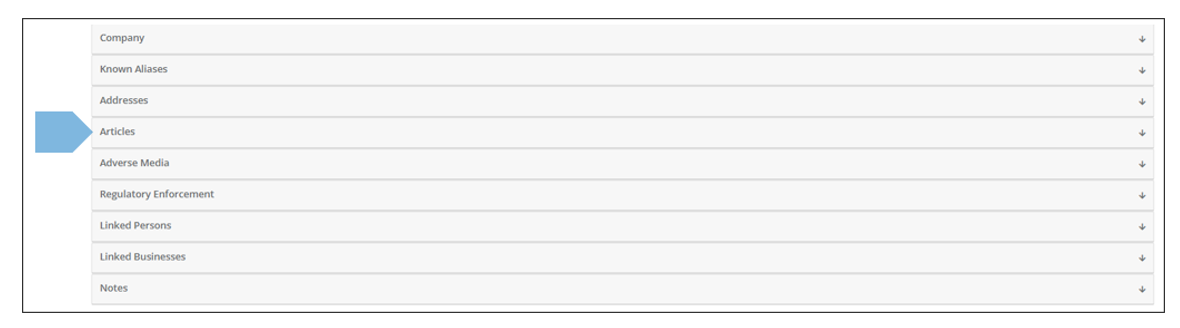
After opening the “Articles” tab, you will see an article with the same number.

Press on “Link” to access the article.