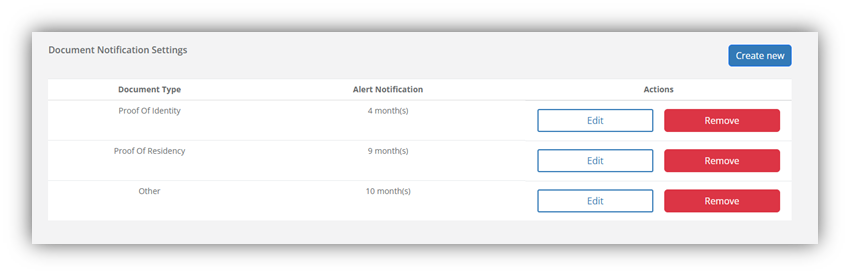How do I track or monitor documents?
The Document Notification system allows you to set up alerts to inform you when it is time to request new documents from a client.
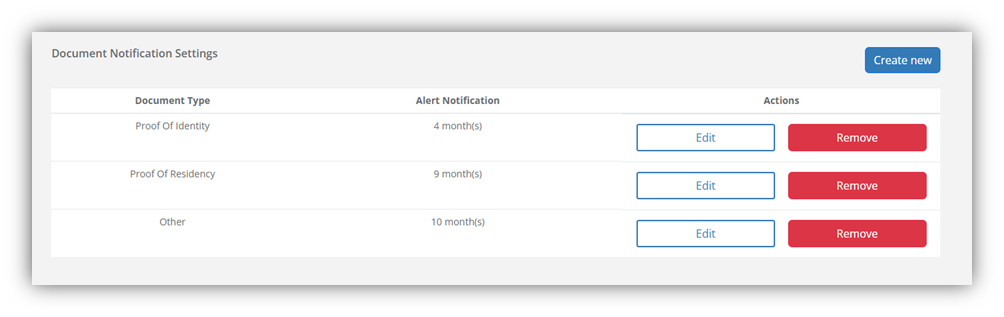
For Proof of Identity documents, you set a number of months before the document’s expiration date; you will receive a notification at that time.
For Proof of Residence and Other documents, you set a number of months after which the document was initially collected. You will receive a notification when that time has passed.
To configure these settings, navigate to the “Document Notification Settings” screen, found in the sidebar:
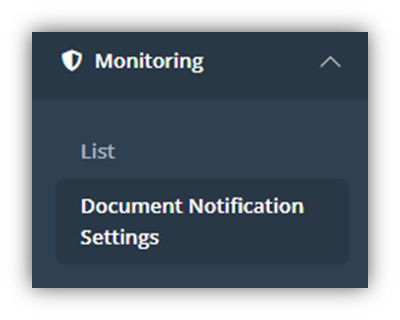
To create a new Notification Setting, click “Create New” in the top right of the screen:
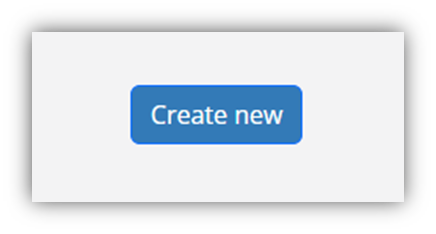
You will be presented with the following screen:
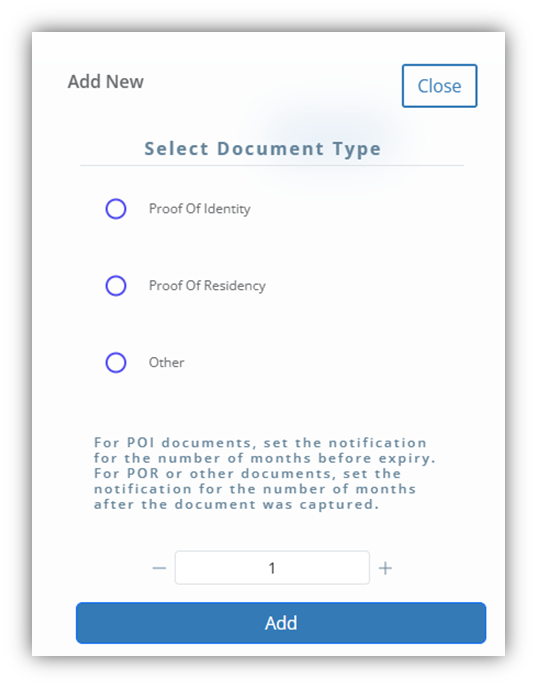
Use the radio buttons to select the type of document about which you wish to receive notifications. The “Other” document refers to any type of document collected in the course of your initial journey that is not a PoI or PoR document.
When setting the amount of months, please note the difference between how that count affects the notifications for PoI and PoR documents.
Proof of Identity documents have an expiration date, and so you will be notified in advance of their expiry. As Proof of Residence documents very often do not expire, you will be regularly notified depending on the months entered.
Once you have selected the document and count of months, click “Add” to add it to your settings list: